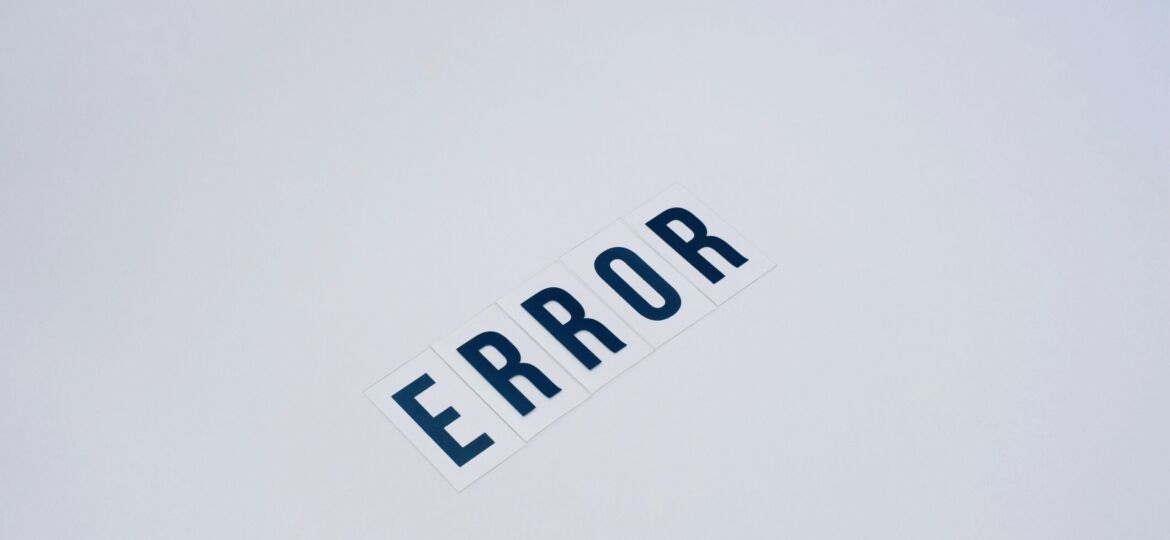
Effective Website Error Handling
In today’s digital landscape, websites serve as the digital face of businesses and organizations. They function as platforms for disseminating information, facilitating transactions, and fostering connections with target audiences. However, encountering errors on a website can significantly disrupt the user experience, leading to frustration and potentially driving visitors away. Effective website error handling is crucial for mitigating the negative impact of errors and ensuring visitors remain engaged with your website.
Understanding Website Errors:
Website errors can manifest in various ways, including:
- 404 Not Found: This error indicates the requested page cannot be found on the server. It often occurs when a user follows a broken link or attempts to access a non-existent page.
- 500 Internal Server Error: This generic error signifies a problem on the server side, preventing the website from fulfilling the user’s request. It could be due to a variety of technical issues.
- Database Connection Errors: These errors arise when the website cannot connect to the database, hindering the retrieval or storage of information.
- Validation Errors: These errors occur when a user submits a form with incomplete or invalid data.
- Script Errors: Errors in JavaScript code running on the website can lead to unexpected behavior or complete page crashes.
The Importance of Effective Error Handling:
- Preserving User Experience: Well-designed error messages provide users with clear explanations of the encountered error and potential solutions. This transparency helps users understand the situation and navigate your website despite the error.
- Maintaining Trust and Credibility: A professional approach to error handling demonstrates that you care about user experience and are actively addressing issues. This fosters trust and encourages users to return to your website in the future.
- Improved Search Engine Ranking: Search engines may penalize websites with frequent or poorly handled errors. By implementing proper error handling, you can ensure a smooth user experience and potentially improve your search engine ranking.
- Reduced Support Tickets: Clear error messages with troubleshooting suggestions can empower users to self-resolve issues without needing to contact customer support.
Effective Error Handling Techniques:
- Custom Error Pages: Instead of generic error messages, create custom error pages for different error types. These pages should:
- Clearly explain the error encountered.
- Offer potential solutions, such as links to relevant pages or instructions for retrying the action.
- Maintain a consistent design aesthetic with your website.
- Inject a touch of humor or lightheartedness to defuse user frustration (optional).
- User-Friendly Language: Avoid technical jargon in error messages. Use clear, concise, and easy-to-understand language that your target audience can comprehend.
- Suggesting Alternative Actions: Guide users towards alternative actions or resources on your website, helping them navigate despite the error.
- Logging and Monitoring Errors: Implement tools to log and monitor website errors. This data helps identify recurring issues and troubleshoot the root cause of the problems.
- Proactive Error Prevention: Regularly test your website functionality and conduct code reviews to identify and address potential problems before they occur.
Additional Considerations:
- HTTP Status Codes: Utilize appropriate HTTP status codes to communicate the nature of the error to both users and search engines.
- Mobile Responsiveness: Ensure your custom error pages display correctly on all devices, including desktops, tablets, and smartphones.
Beyond Error Handling:
While effective error handling is crucial, strive to prevent errors from occurring in the first place. This includes:
- Thorough Testing: Rigorously test your website functionality before launch and after any significant changes.
- Regular Maintenance: Perform regular website maintenance tasks to ensure software is up-to-date and potential issues are addressed promptly.
4. Pros and Cons of Effective Error Handling:
Pros:
- Improved user experience
- Increased user engagement
- Enhanced brand reputation
- Reduced support workload
- Potential SEO benefits
Cons:
- Requires development effort to create custom error pages
- Ongoing monitoring and maintenance are necessary
5. FAQs:
Q: What are some tools for monitoring website errors?
Several website monitoring tools can help you identify and track website errors, such as:
- Google Search Console
- Pingdom Website Monitoring
- Uptime Robot
Q: How often should I update my custom error pages?
Review and update your custom error pages periodically to ensure they remain accurate and reflect any changes to your website functionality or user interface.